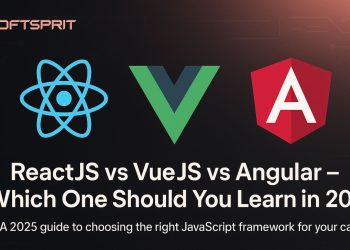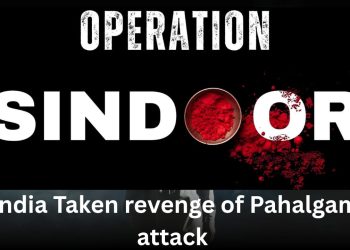Google Gemini: A Comprehensive Guide
Introduction
Google Gemini is an advanced artificial intelligence (AI) model developed by Google DeepMind, designed to compete with other leading AI systems like OpenAI’s GPT-4. Gemini is a multimodal AI, meaning it can process and generate text, images, audio, and even video, making it one of the most versatile AI models available today.
This guide explores what Google Gemini is, how it works, how Google built it, its capabilities, and how to use it effectively.
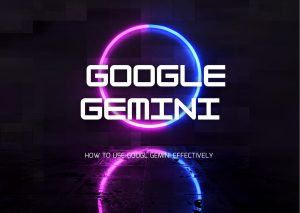
For More Information- Link
What is Google Gemini?
Google Gemini is a next-generation AI model developed by Google DeepMind, succeeding earlier models like LaMDA and PaLM 2 (used in Bard). It is designed to be more powerful, efficient, and multimodal, meaning it can understand and generate different types of data (text, images, code, etc.).
Key Features of Google Gemini:
- Multiple Versions: Comes in different sizes (Gemini Nano, Gemini Pro, Gemini Ultra).
- Optimized for Speed & Efficiency: Runs faster than previous models.
- Integration with Google Products: Powers Google Bard, Search, Ads, and more.
How Does Google Gemini Work?
Gemini is built on a transformer-based neural network, similar to other large language models (LLMs) like GPT-4. However, it has unique enhancements:
1. Multimodal Processing
Unlike text-only models, Gemini can:
- Analyze images and describe them.
- Generate code from text prompts.
- Understand spoken language and respond in audio.
- Process video inputs for summaries or insights.
2. Three Model Sizes
Google offers Gemini in different versions for various needs:
- Gemini Nano: Lightweight, optimized for mobile devices (e.g., Pixel 8).
- Gemini Pro: Mid-sized, used in Google Bard and enterprise applications.
- Gemini Ultra: Most powerful, designed for complex tasks (coming soon).
3. Reinforcement Learning from Human Feedback (RLHF)
Google trained Gemini using:
- Massive datasets (text, images, code, etc.).
- Human feedback to refine responses.
- Self-learning techniques to improve accuracy.
How Google Built Gemini
Google DeepMind (a merger of DeepMind and Google Brain) developed Gemini using:
1. Advanced AI Training Techniques
- Large-scale compute infrastructure (TPUs & GPUs).
- Efficient training algorithms to reduce energy use.
- Multimodal datasets (books, code repositories, images, videos).
2. Collaboration Between AI Teams
- Combined expertise from DeepMind (AlphaGo, AlphaFold) and Google Brain.
- Focused on scalability, speed, and real-world usability.
3. Benchmark Testing
Gemini was tested against leading AI models (GPT-4, Claude 2) and outperformed them in several areas, including:
- Reasoning (math, logic puzzles).
- Code generation (Python, Java, etc.).
- Multilingual support (100+ languages).
What Can Google Gemini Do?
Gemini is designed for a wide range of tasks, including:
1. Text-Based Tasks
- Content Writing: Articles, essays, marketing copy.
- Summarization: Long documents, research papers.
- Translation: Supports multiple languages.
- Chatbots & Customer Support: Automated responses.
2. Image & Video Understanding
- Image Recognition: Describe photos, detect objects.
- Video Summarization: Extract key moments from videos.
- AI Art Generation: Create images from text prompts.
3. Coding & Programming
- Code Generation: Write Python, JavaScript, etc.
- Debugging: Fix errors in existing code.
- Documentation: Auto-generate code explanations.
4. Audio & Voice Processing
- Speech-to-Text: Transcribe audio recordings.
- Voice Assistants: Enhance Google Assistant.
- Podcast Summaries: Extract key points from audio.
5. Business & Productivity
- Data Analysis: Interpret spreadsheets, generate reports.
- Automated Emails: Draft professional emails.
- Meeting Notes: Summarize discussions from transcripts.
How to Use Google Gemini
Gemini is available through multiple platforms:
1. Google Bard (Now Gemini AI Chatbot)
- Visit bard.google.com (rebranded as Gemini).
- Enter prompts (text, images, or voice).
- Get AI-generated responses instantly.
2. Google Workspace Integration
- Gmail: Smart reply suggestions.
- Google Docs: AI-assisted writing.
- Sheets: Formula generation & data insights.
3. Pixel Phones (Gemini Nano)
- On-device AI for quick tasks.
- Enhances Google Assistant, Camera, and Recorder apps.
4. API for Developers
- Businesses can integrate Gemini into apps.
- Available via Google Cloud Vertex AI.
Gemini vs. Other AI Models (GPT-4, Claude 2)
| Feature | Google Gemini | GPT-4 | Claude 2 |
|---|---|---|---|
| Multimodal | Yes (Text, Image, Audio, Video) | Mostly Text | Mostly Text |
| Speed | Faster response times | Slower than Gemini | Moderate |
| Integration | Deep Google ecosystem | OpenAI products | Anthropic’s tools |
| Coding Skills | Strong (Google’s AI coding experience) | Excellent | Good |
| Free Access | Yes (Gemini Pro in Bard) | Limited (GPT-4 in paid ChatGPT Plus) | Free (Claude 2) |
Future of Google Gemini
- Gemini Ultra Release: More powerful than Pro (coming soon).
- Better Multimodal Features: Video generation, 3D modeling.
- Wider Industry Adoption: Healthcare, finance, education.
Conclusion
Google Gemini is a game-changing AI model that brings multimodal intelligence to users and businesses. With its ability to process text, images, audio, and video, it stands out from competitors like GPT-4.
Whether you’re a developer, business professional, or casual user, Gemini offers powerful tools for content creation, coding, data analysis, and more. As Google continues to improve Gemini, it will likely become a cornerstone of AI-powered applications in the future