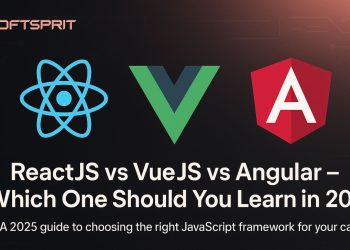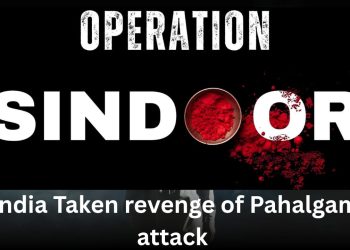The Ultimate Guide to MCP Servers: What They Are, How They Work, and Their Benefits
Introduction
Minecraft has evolved far beyond a simple sandbox game—it’s now a platform for creativity, multiplayer gaming, and even education. One of the key components that helped shape Minecraft’s modding and server development scene is MCP (Minecraft Coder Pack). MCP servers play a crucial role in customizing and optimizing Minecraft for private and public multiplayer experiences.
In this guide, we’ll explore:
- What is an MCP Server?
- How MCP Servers Are Made
- How MCP Servers Work
- How to Use an MCP Server
- Where You Can Use MCP Servers
- Benefits of Using MCP Servers
Let’s dive in!
1. What is an MCP Server?
An MCP (Minecraft Coder Pack) Server is a modified version of a Minecraft server that allows developers to decompile, analyze, and modify Minecraft’s source code. It was originally created to help modders understand and alter the game’s mechanics before official modding APIs like Forge and Fabric became popular.
Key Features of MCP Servers:
✔ Decompiled Minecraft Code – Allows developers to read and modify the game’s original Java code.
✔ Custom Modding Support – Enables the creation of unique plugins and mods.
✔ Server Optimization – Can be tweaked for better performance and custom gameplay.
✔ Backward Compatibility – Works with older Minecraft versions for legacy mods.
2. How MCP Servers Are Made
Creating an MCP server involves decompiling Minecraft’s official server files and applying custom modifications. Here’s a simplified breakdown:
Step 1: Download MCP Tools
- Obtain the Minecraft Coder Pack (MCP) from trusted sources (historically hosted on forums like MinecraftForge or SpigotMC).
- MCP includes tools like:
- Decompilers (FernFlower, JD-GUI)
- Recompilers (Java Compiler)
- Mapping Tools (to rename obfuscated code)
Step 2: Decompile Minecraft Server
- Run MCP’s decompilation script on the official
minecraft_server.jar. - This converts obfuscated code into readable Java files.
Step 3: Modify & Recompile
- Developers edit the decompiled code to add custom features.
- The modified code is recompiled into a new
.jarfile.
Step 4: Set Up the Server
- The new
MCP-server.jaris launched just like a vanilla server. - Plugins/mods can be added for additional functionality.
3. How MCP Servers Work
MCP servers function similarly to vanilla Minecraft servers but with added flexibility:
Core Mechanics:
🔹 Modified Game Logic – Changes to mob behavior, block mechanics, or world generation.
🔹 Custom Commands & Features – Admins can add unique server commands.
🔹 Optimized Performance – Reduced lag, better chunk loading, etc.
Client-Server Interaction:
- Players connect to the MCP server using a compatible Minecraft client (often with matching mods).
- The server sends custom game rules, mod data, and world edits to clients.
4. How to Use an MCP Server
For Players:
- Join an Existing MCP Server:
- Find an MCP-based server (check forums like PlanetMinecraft).
- Install required mods (if any).
- Connect via IP.
- Host Your Own MCP Server:
- Configure
server.properties(RAM, port, etc.). - Launch the server and invite friends.
- Configure
For Developers:
- Set Up a Dev Environment:
- Install Java JDK, MCP, and an IDE (Eclipse/IntelliJ).
- Decompile & modify the server code.
- Test changes locally before deploying.
- Add Plugins/Mods:
- Use Bukkit/Spigot for plugins.
- Use Forge/Fabric for mods.
5. Where You Can Use MCP Servers
MCP servers are used in various scenarios:
1. Private Gaming Communities
- Friends hosting custom survival/creative worlds.
- Roleplay (RP) or minigame servers.
2. Public Multiplayer Networks
- Popular modded servers (e.g., Tekkit, Hexxit).
- Custom PvP/Factions servers.
3. Mod Development & Testing
- Developers testing new mods before public release.
4. Educational & Research Projects
- Schools teaching coding via Minecraft modding.
- AI experiments (e.g., training bots in Minecraft).
6. Benefits of MCP Servers
✅ Customizability
- Change game mechanics, add new blocks, or create unique gameplay modes.
✅ Better Performance
- Optimized server code reduces lag and improves TPS (ticks per second).
✅ Legacy Version Support
- Run older Minecraft versions (1.7.10, 1.12.2) with mod support.
✅ Advanced Modding Capabilities
- Unlike vanilla, MCP allows deep code edits for complex mods.
✅ Community & Plugins
- Large library of plugins (Essentials, WorldEdit) and mods (Thaumcraft, IndustrialCraft).
Conclusion
MCP servers are a powerful tool for Minecraft enthusiasts, modders, and server admins who want full control over their gameplay experience. Whether you’re looking to host a custom server, develop mods, or optimize performance, MCP provides the flexibility needed to make it happen.
Next Steps:
- Try hosting your own MCP server (start with Cauldron or Thermos).
- Explore modding with MCP tutorials.
- Join MCP-based servers to see them in action!