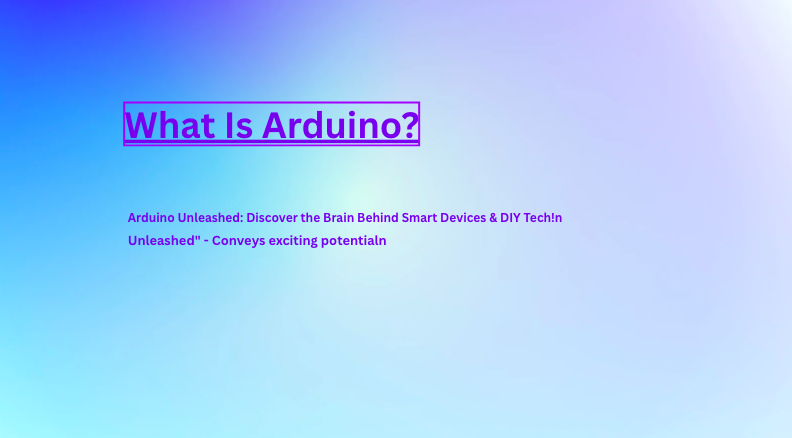What is Arduino?
Discover why Arduino powers everything from classroom projects to smart cities! This ultimate guide breaks down its revolutionary functions, real-world uses, and why it’s the #1 choice for makers worldwide
Arduino is designed for anyone interested in creating interactive projects, from hobbyists and students to professionals. The platform consists of a physical programmablecircuit board (often referred to as a microcontroller) and a software component, known as the Integrated Development Environment (IDE), which is used to write and upload code to the board. Arduino boards are capable of reading inputs (like light on a sensor, a finger on a button, or a Twitter message) and turning them in to outputs.
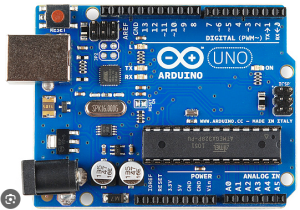
For More Information -> Link
Why is Arduino Used?
Arduino is used for a variety of reasons, primarily because it is user-friendly and accessible. It simplifies the process of working with microcontrollers, making it easier for people with little to no technical background to create interactive projects. :
- Ease of Use: Arduino’s hardware and software are designed to be simple and intuitive, making it accessible to beginners.
- Open-Source: Both the hardware and software are open-source, meaning anyone can modify and distribute their own versions of Arduino boards and software.
- Versatility: Arduino can be used for a wide range of projects, from simple LED blinking to complex robotics and home automation systems.
- Community Support: There is a large and active community of users who share their projects, code, and troubleshooting tips, making it easier for newcomers to get started.
- Cost-Effective: Arduino boards are relatively inexpensive compared to other microcontroller platforms, making them accessible to a wide audience.
How is Arduino Used?
Arduino is used by writing code in the Arduino IDE and uploading it to the board. The code, often referred to as a “sketch,” controls the behavior of the board. Here’s a step-by-step overview of how Arduino is typically used:
- Connect the Board: The Arduino board is connected to a computer via a USB cable.
- Write the Code: Using the Arduino IDE, the user writes a sketch in C/C++ to define the behavior of the board.
- Upload the Code: The sketch is uploaded to the Arduino board through the USB connection.
- Interact with the Board: Once the code is uploaded, the Arduino board can interact with the environment based on the instructions in the sketch. For example, it can read data from sensors, control motors, or communicate with other devices.
How is Arduino Made?
Arduino boards are made using a combination of electronic components and a printed circuit board (PCB). The main components of an Arduino board include:
- Microcontroller: The brain of the Arduino, typically an Atmel AVR microcontroller (e.g., ATmega328P).
- Digital and Analog Pins: These pins are used to connect external components like sensors, LEDs, and motors.
- Power Supply: Arduino boards can be powered via USB or an external power source.
- USB Interface: Used for communication between the Arduino board and a computer.
- Crystal Oscillator: Provides a clock signal to the microcontroller.
- Voltage Regulator: Ensures the board receives the correct voltage.
The PCB is designed to hold all these components in place and provide electrical connections between them. The design files for the PCB are open-source, meaning anyone can create their own version of an Arduino board.
What is Used to Make Arduino?
The materials and components used to make an Arduino board include:
- Printed Circuit Board (PCB): The base on which all components are mounted.
- Microcontroller: The main processing unit.
- Resistors and Capacitors: Used for various electrical functions, such as filtering and timing.
- LEDs: Indicators for power and status.
- Connectors: USB ports, headers for connecting external components, and power jacks.
- Crystal Oscillator: Provides a stable clock signal.
- Voltage Regulator: Ensures the board operates at the correct voltage.
Main Functions of Arduino
The main functions of an Arduino board are determined by the code uploaded to it. However, some common functions include:
- Input Reading: Arduino can read data from various sensors, such as temperature sensors, light sensors, and motion detectors.
- Output Control: Arduino can control outputs like LEDs, motors, and relays based on the input data.
- Communication: Arduino can communicate with other devices using protocols like I2C, SPI, and UART.
- Data Processing: Arduino can perform basic data processing tasks, such as filtering sensor data or making decisions based on input conditions.
- PWM (Pulse Width Modulation): Arduino can generate PWM signals to control the brightness of LEDs or the speed of motors.
Uses and Applications of Arduino
Arduino is used in a wide range of applications, from simple DIY projects to complex industrial systems. Here are some common uses and applications:
- Home Automation: Arduino can be used to create smart home systems that control lighting, temperature, and security.
- Robotics: Arduino is widely used in robotics for controlling motors, sensors, and other components.
- Wearable Technology: Arduino can be integrated into clothing and accessories to create interactive wearables.
- Environmental Monitoring: Arduino can be used to monitor environmental parameters like air quality, temperature, and humidity.
- Art Installations: Artists use Arduino to create interactive art installations that respond to audience input.
- Education: Arduino is a popular tool in STEM education, helping students learn about electronics, programming, and robotics.
- Prototyping: Engineers and designers use Arduino to quickly prototype and test new ideas before moving to production.
- Internet of Things (IoT): Arduino can be used to create IoT devices that collect and transmit data over the internet.
- Automotive: Arduino can be used in automotive applications, such as custom dashboard displays or vehicle tracking systems.
- Agriculture: Arduino can be used in precision agriculture to monitor soil conditions, control irrigation systems, and automate farming tasks.
Conclusion
Arduino is a versatile and accessible platform that has revolutionized the way people interact with electronics. Its ease of use, open-source nature, and strong community support make it an ideal choice for beginners and experts alike. Whether you’re looking to create a simple LED project or a complex IoT system, Arduino provides the tools and resources needed to bring your ideas to life. With its wide range of applications and endless possibilities, Arduino continues to inspire innovation and creativity in the world of electronics.