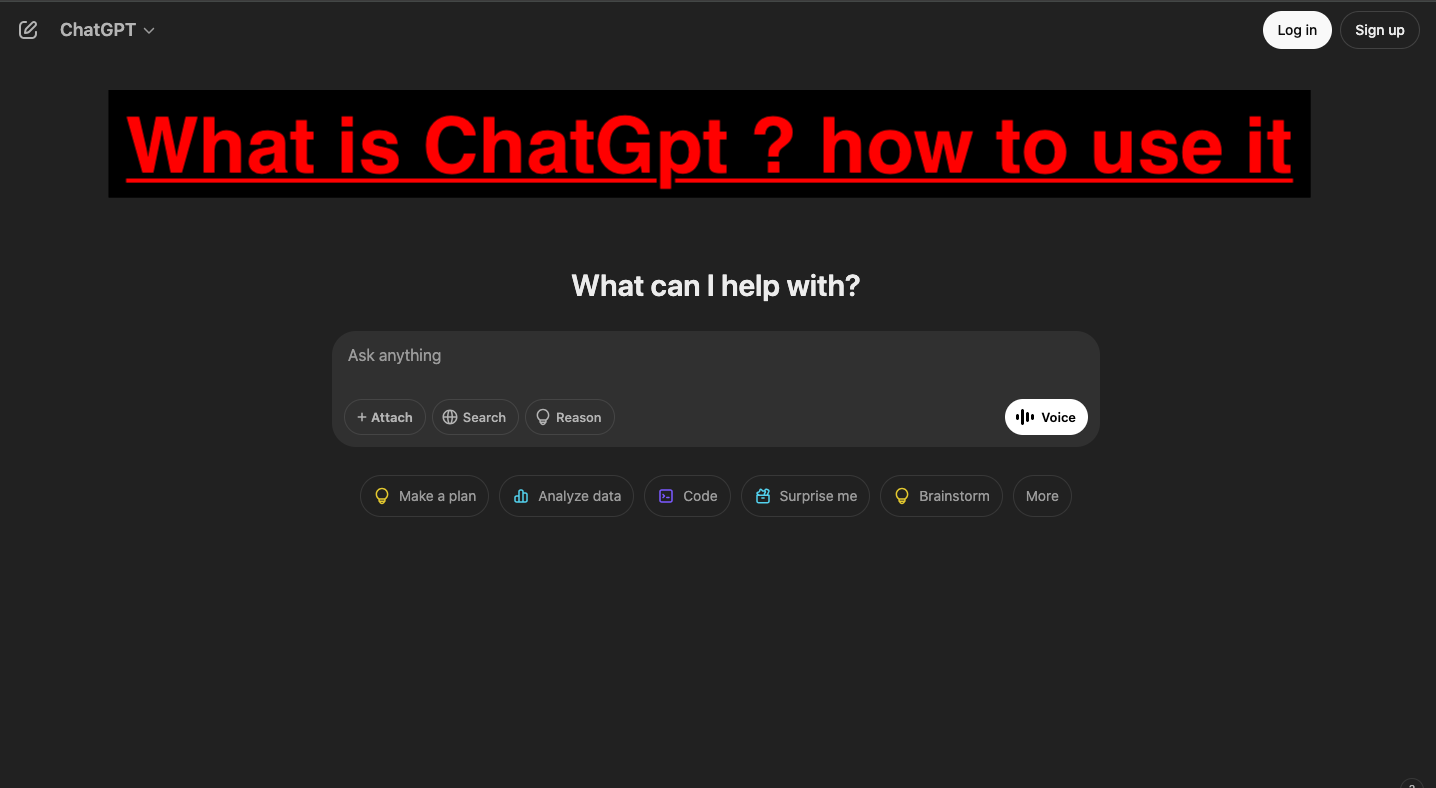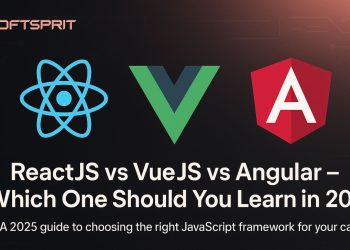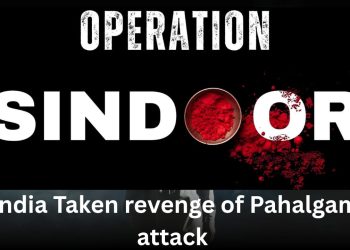Understanding ChatGPT – Development, Usage, and Applications
Introduction
ChatGPT has become a revolutionary tool in the world of artificial intelligence, transforming how we interact with technology. From answering questions to generating creative content, ChatGPT has proven to be a versatile and powerful tool. But what exactly is ChatGPT? Who developed it? In this script, we’ll explore these questions in detail, providing examples and insights into this groundbreaking technology.
1. What is ChatGPT?
OpenAI developed the ChatGpt .ChatGPT can engage in conversations, answer questions, write essays, generate code, and even create poetry. It is built on the GPT (Generative Pre-trained Transformer) architecture, which enables it to process and generate text with remarkable accuracy and fluency.
it will respond, “The capital of France is Paris.” Similarly, if you request it to write a short story, it can generate a creative narrative in seconds.
2. Who Developed ChatGPT?
OpenAI developed the ChatGpt ,many organisation worked together to developed the ChatGpt as Elon musk was a member of this team.They want to make the life easier and can solve many problems easily. Hence it help in many fields for woking entertainment and so on.
The development of ChatGPT is part of OpenAI’s broader efforts to create AI systems that are safe, ethical, and beneficial to society. The team behind ChatGPT includes researchers, engineers, and data scientists who specialize in natural language processing (NLP) and machine learning.
3. How Was ChatGPT Developed?
ChatGPT was developed using a combination of advanced machine learning techniques and massive datasets. Here’s a breakdown of the development process:
- Pre-training: ChatGPT was trained on a vast corpus of text data from books, websites, articles, and other publicly available sources. This pre-training phase helps the model learn grammar, facts, reasoning abilities, and even some level of common sense.
- Fine-tuning: After pre-training, the model was fine-tuned using supervised learning and reinforcement learning from human feedback (RLHF). Human trainers provided examples of correct responses and ranked the model’s outputs to improve its accuracy and alignment with human values.
- Iterative Improvements: OpenAI continuously refines ChatGPT by incorporating user feedback and addressing limitations, such as biases or inaccuracies in its responses.
For instance, if ChatGPT initially provided an incorrect answer to a math problem, OpenAI would use such feedback to improve the model’s mathematical reasoning capabilities.
4. What Resources Were Used to Develop ChatGPT?
The development of ChatGPT required significant computational and human resources:
- Computational Power: Training ChatGPT involved using powerful GPUs (Graphics Processing Units) and TPUs (Tensor Processing Units) to handle the massive amounts of data and complex calculations.
- Data: The model was trained on diverse datasets, including books, articles, and websites, to ensure it could understand and generate text on a wide range of topics.
- Human Expertise: OpenAI’s team of researchers and engineers played a crucial role in designing, training, and fine-tuning the model. Human trainers also provided feedback to improve the model’s performance.
For example, to teach ChatGPT about medical terminology, the model was exposed to medical textbooks and journals, enabling it to answer health-related questions with a reasonable degree of accuracy.
5. How to Use ChatGPT
Using ChatGPT is simple and user-friendly. Here’s a step-by-step guide:
- Visit the Website: Go to the official ChatGPT website (chat.openai.com).
- Log In or Sign Up: If you already have an account, log in using your credentials. If not, sign up by providing your email address and creating a password.
- Start Chatting: Once logged in, you can start interacting with ChatGPT by typing your questions or prompts in the chatbox.
For example, you can type, “Explain quantum physics in simple terms,” and ChatGPT will provide a concise and easy-to-understand explanation.
6. How to Log In to the ChatGPT Website
Logging into ChatGPT is straightforward:
- Open your web browser and go to chat.openai.com.
- Click on the “Log In” button.
- Enter your email address and password.
- If you don’t have an account, click on “Sign Up” and follow the instructions to create one.
For instance, if you’re a student looking for help with homework, you can log in and ask ChatGPT to explain a complex topic or solve a problem.
7. How to Work with ChatGPT
Working with ChatGPT involves understanding its capabilities and providing clear prompts. Here are some tips:
- Be Clear: The more clear you ask than you get more efficient answer. For example, instead of asking, “Tell me about history,” ask, “Explain the causes of World War I.”
- Iterate: If the response isn’t satisfactory, refine your question or ask ChatGPT to elaborate.
- Experiment: Try different types of prompts, such as asking for a summary, a story, or a step-by-step guide.
For example, if you’re a programmer, you can ask ChatGPT to write a Python script for a specific task, and it will generate the code for you.
8. What Types of Work Can ChatGPT Do?
ChatGPT is incredibly versatile and can assist with a wide range of tasks:
- Content Creation: Writing articles, blogs, essays, and social media posts.
- Coding: Generating code snippets, debugging, and explaining programming concepts.
- Education: Explaining complex topics, solving math problems, and providing study resources.
- Customer Support: Answering FAQs and providing information to users.
- Creative Writing: Composing poems, stories, and scripts.
For instance, a marketing professional can use ChatGPT to generate ad copy, while a teacher can use it to create lesson plans.
9. How Fast is ChatGPT?
ChatGPT is designed to provide responses in real-time. Depending on the complexity of the query, it typically generates answers within a few seconds. it will respond almost instantly. However, more complex tasks, such as generating a detailed report, may take slightly longer.
10. Working Fields of ChatGPT
ChatGPT has applications in numerous fields:
- Education: Assisting students with homework and providing explanations.
- Healthcare: Offering information on symptoms and treatments (though not a substitute for professional medical advice).
- Business: Drafting emails, creating reports, and generating ideas.
- Software Development: Writing and debugging code.
- Creative Arts: Writing stories, poems, and screenplays.
For example, a business owner can use ChatGPT to draft a business proposal, while a writer can use it to brainstorm ideas for a novel.
11. Advantages of Using ChatGPT
ChatGPT offers several benefits:
- Efficiency: It saves time by automating repetitive tasks like drafting emails or generating reports.
- Accessibility: It provides instant access to information and assistance.
- Versatility: It can handle a wide range of tasks across different fields.
- Cost-Effective: It reduces the need for hiring additional staff for certain tasks.
- Learning Tool: It helps users learn new concepts and skills through interactive conversations.
For instance, a small business owner can use ChatGPT to handle customer inquiries, reducing the need for a dedicated customer service team.
Conclusion
ChatGPT is a groundbreaking AI tool that has transformed how we interact with technology. Developed by OpenAI, it leverages advanced machine learning techniques and vast datasets to generate human-like text. Its applications span across education, business, healthcare, and more, making it a valuable resource for individuals and organizations alike. By understanding how to use ChatGPT effectively, you can unlock its full potential and enhance your productivity in countless ways. Whether you’re a student, professional, or creative, ChatGPT is here to assist you in achieving your goals.
This script provides a comprehensive overview of ChatGPT, its development, usage, and applications, with examples to illustrate its capabilities.