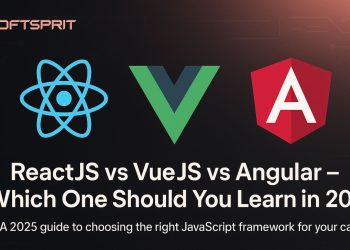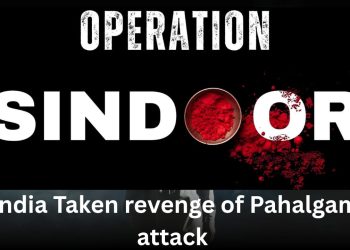Cloud Computing: A Comprehensive Guide
Table of Contents
Harness the Cloud: The Ultimate Guide to Faster, Smarter, and Scalable Technology
1. Introduction to Cloud Computing
It is related to the data storage that how the data can be stored for any big organisation or the any individual . Instead of relying on local servers or personal computers, it allows users to access computing resources—such as storage, databases, networking, and software—over the internet.
This technology offers scalability, cost-efficiency, and flexibility, making it a crucial part of modern IT infrastructure. The bigger companies like google, amazon are used cloud to store the data of the users as well as company data for any information .
2. What is the Cloud?
The “cloud” refers that how servers works as to store data , manage services and manage applications remotely. Instead of storing files on a local hard drive, users can access them from anywhere with an internet connection.
Key Characteristics of its:
- On-Exaction Self-Service – User Taxis services automatically.
- Broad Network Access(BNA) – Service available easily on internet for all.
- Resource Pooling – Multiple users share the same infrastructure.
- Measured Service – Pay-as-you-go pricing model.
know More -> LINK
Bonus: YouTube Channels for Visual Learners
- AWS Tutorials → AWS YouTube
- Microsoft Azure → Azure YouTube
3. Types of This
A. Public Cloud
- The thirds parties are controlling and operating the clouds .
- Advantages: Cost-effective, scalable, no maintenance.
- Disadvantages: Less control over security and compliance.
B. Private Cloud
- Dedicated infrastructure for a single organization.
- Advantages: Enhanced security, full control.
- Disadvantages: Expensive, requires in-house management.
C. Hybrid Cloud
- Combines public and private, allowing data sharing.
- Advantages: Flexibility, better security for sensitive data.
- Disadvantages: Complex to manage.
D. Multi-Cloud
- Uses multiple cloud providers (e.g., AWS + Azure).
- Advantages: Avoids vendor lock-in, improves redundancy.
- Disadvantages: Higher management complexity.
4. How Does It Work?
Key Components of its Infrastructure:
- Data Centers – Physical facilities with servers and storage.
- Virtualization – Enables multiple virtual machines (VMs) on a single server.
- Networking – Ensures seamless connectivity between users and cloud services.
- APIs (Application Programming Interfaces) – Allow software to interact with cloud services.
Its Service Models:
A. Infrastructure as a Service (IaaS)
- Provides virtualized computing resources (servers, storage, networking).
- Example: AWS EC2, Google Compute Engine.
B. Platform as a Service (PaaS)
- The platform to develop and deploy the apps .
C. Software as a Service (SaaS)
- Delivers ready-to-use software over the internet.
- Example: Gmail, Salesforce, Microsoft 365.
5. Uses of Its
1. Data Storage & Backup
- Services like Google Drive, Dropbox, AWS S3 offer secure cloud storage.
2. Web & Mobile Applications
- Companies host apps on AWS, Azure, or Heroku for scalability.
3. Big Data & Analytics
- This platforms process large datasets using AI and machine learning.
4. Disaster Recovery
- Automated backups ensure business continuity in case of failures.
5. Remote Work & Collaboration
6. Gaming & Streaming
- Services like some gaming and movies are use cloud computing.
6. Challenges in Cloud Computing
1. Security & Privacy Risks
- Data leaks and another access without permission.
2. Downtime & Reliability Issues
- It outages (e.g., AWS downtime) can disrupt business operations.
3. Vendor Lock-In
- Difficulty migrating data between different cloud providers.
4. Cost Management
- Uncontrolled cloud spending can lead to unexpected expenses.
5. Limited Control & Customization
- Users depend on the cloud provider’s infrastructure policies.
6. Data Transfer Speeds & Latency
- Slower performance for real-time applications in remote locations.
7. Future of Cloud Technology
1. Edge Computing
- Processing data closer to the source (IoT, smart devices) to reduce latency.
2. AI & Machine Learning Integration
- Cloud platforms like AWS SageMaker, Google AI enhance automation.
3. Serverless Computing
- Developers are only seeing the code not the services.
4. Quantum Cloud Computing
- Companies like IBM and Google are exploring quantum-powered cloud solutions.
5. Green Cloud Computing
- Sustainable data centers powered by renewable energy.
8. Conclusion
Cloud computing has transformed the way businesses operate, offering scalability, cost savings, and global accessibility. While challenges like security, downtime, and vendor lock-in exist, advancements in edge computing, AI, and serverless architectures continue to shape the future.