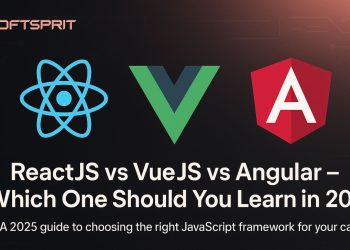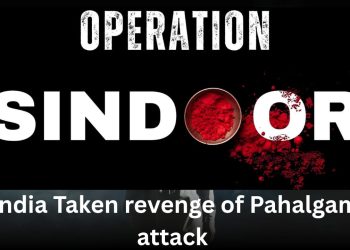Computer Network: A Comprehensive Overview
A computer network is a collection of interconnected devices that communicate with each other to share resources, data, and services. These devices, which include computers, servers, printers, smartphones, and other hardware, are linked through wired or wireless connections. Computer networks form the backbone of modern communication and information sharing, enabling individuals and organizations to collaborate, access information, and streamline operations. This article explores what a computer network is, its main functions, how it facilitates connections, how devices are connected, its importance, advantages, and other key points.
What is a Computer Network?
A computer network is a system where multiple devices are connected to share resources and communicate with each other. These networks can range from small setups, like a home network connecting a few devices, to large-scale networks, such as the internet, which connects millions of devices worldwide. Networks are classified based on their size, purpose, and geographical coverage, including Local Area Networks (LANs), Wide Area Networks (WANs), and Metropolitan Area Networks (MANs).
Main Functions of a Computer Network
Computer networks serve several critical functions, including:
- Resource Sharing:
Networks allow multiple devices to share hardware resources like printers, scanners, and storage devices, as well as software applications and data. This reduces costs and improves efficiency. - Communication:
Networks enable seamless communication through email, instant messaging, video conferencing, and VoIP (Voice over Internet Protocol). - Data Sharing and Transfer:
Networks facilitate the transfer of files and information between devices, making collaboration easier and faster. - Centralized Management:
Networks allow administrators to manage resources, data, and security policies from a central location, simplifying maintenance and oversight. - Improved Storage and Backup:
Networks provide access to centralized storage systems, such as Network Attached Storage (NAS) or cloud storage, ensuring data is securely stored and easily recoverable. - Remote Access:
Networks enable users to access resources and data from remote locations, supporting flexible work environments.
How a Computer Network Helps Make Connections
Computer networks facilitate connections by using a combination of hardware, software, and protocols. Here’s how they work:
- Wired Connections:
Devices are connected using physical cables like Ethernet cables or fiber optics. - Wireless Connections:
Devices connect via Wi-Fi, Bluetooth, or cellular networks. Wireless connections provide flexibility and mobility. - Network Devices: Like
- Routers: Direct data between networks (e.g., connecting a home network to the internet) etc.
- Protocols:
Protocols like TCP/IP (Transmission Control Protocol/Internet Protocol) define rules for data transmission, ensuring devices can communicate effectively.
How Devices Are Connected Together
Devices in a network are connected through various methods and configurations:
- Network Topologies: Network topologies are four types , Star , Bus, Ring and Mesh.
- IP Addresses:
Each device on a network is assigned a unique IP address, which acts as its identifier for communication. - Network Devices:
Devices like routers, switches, and hubs play a crucial role in connecting and managing data flow between devices. - Transmission Media:
Networks use cables (e.g., Ethernet, fiber optics) or wireless signals (e.g., Wi-Fi, Bluetooth) to transmit data.
Importance of Computer Networks
Computer networks are vital in today’s digital age for several reasons:
- Efficiency:
Networks streamline communication and resource sharing, reducing time and effort. - Cost-Effectiveness:
By sharing resources, networks reduce the need for individual hardware and software, lowering costs. - Scalability:
Networks can be easily expanded to accommodate more devices and users. - Collaboration:
Networks enable teams to work together seamlessly, regardless of their physical location. - Accessibility:
Networks provide remote access to data and systems, supporting flexible work environments. - Centralized Data Management:
Networks allow for centralized storage and backup, ensuring data security and availability. - Entertainment and Social Connectivity:
Networks enable streaming, online gaming, and social networking, enhancing entertainment and social interactions.
Advantages of Computer Networks
Computer networks offer numerous benefits, including:
- Enhanced Communication:
Networks enable faster and more reliable communication through email, messaging, and video conferencing. - Resource Sharing:
Networks allow multiple users to share hardware, software, and data, reducing costs and improving efficiency. - Centralized Management:
Networks simplify the management of resources, data, and security policies from a central location. - Increased Productivity:
Networks streamline workflows, reduce downtime, and enable collaboration, boosting productivity. - Flexibility:
Networks support remote work and mobile access, providing flexibility for users. - Entertainment and Social Connectivity:
Networks enable streaming, gaming, and social networking, enhancing entertainment and social interactions. - Disaster Recovery:
Networks facilitate data backup and recovery, ensuring business continuity in case of data loss.
Key Points to Include in a Computer Network Discussion
- Types of Networks:
- Local Area network: .It covers the small area like home office etc.
- WAN (Wide Area Network): Spans large geographical areas (e.g., the internet).
- MAN (Metropolitan Area Network): Covers a city or campus.
- PAN (Personal Area Network): Connects devices within a user’s immediate vicinity.
- Network Security:
- Firewalls, encryption, and authentication protect networks from unauthorized access and cyber threats.
- Cloud Computing:
- Challenges:
- Security risks like hacking and malware.
- Maintenance and management complexity.
- High initial setup costs.
- Future Trends:
- 5G Networks: Faster and more reliable wireless communication.
- Artificial Intelligence (AI): Enhancing network management and security.
Conclusion
Computer networks are an integral part of modern life, enabling seamless communication, resource sharing, and collaboration. They connect devices through wired or wireless connections, using hardware like routers and switches, and protocols like TCP/IP. Networks offer numerous advantages, including cost savings, increased productivity, and flexibility. As technology advances, networks will continue to evolve, incorporating trends like IoT, 5G, and AI to meet the growing demands of the digital world. Understanding computer networks is essential for leveraging their potential and addressing challenges in an increasingly connected world.